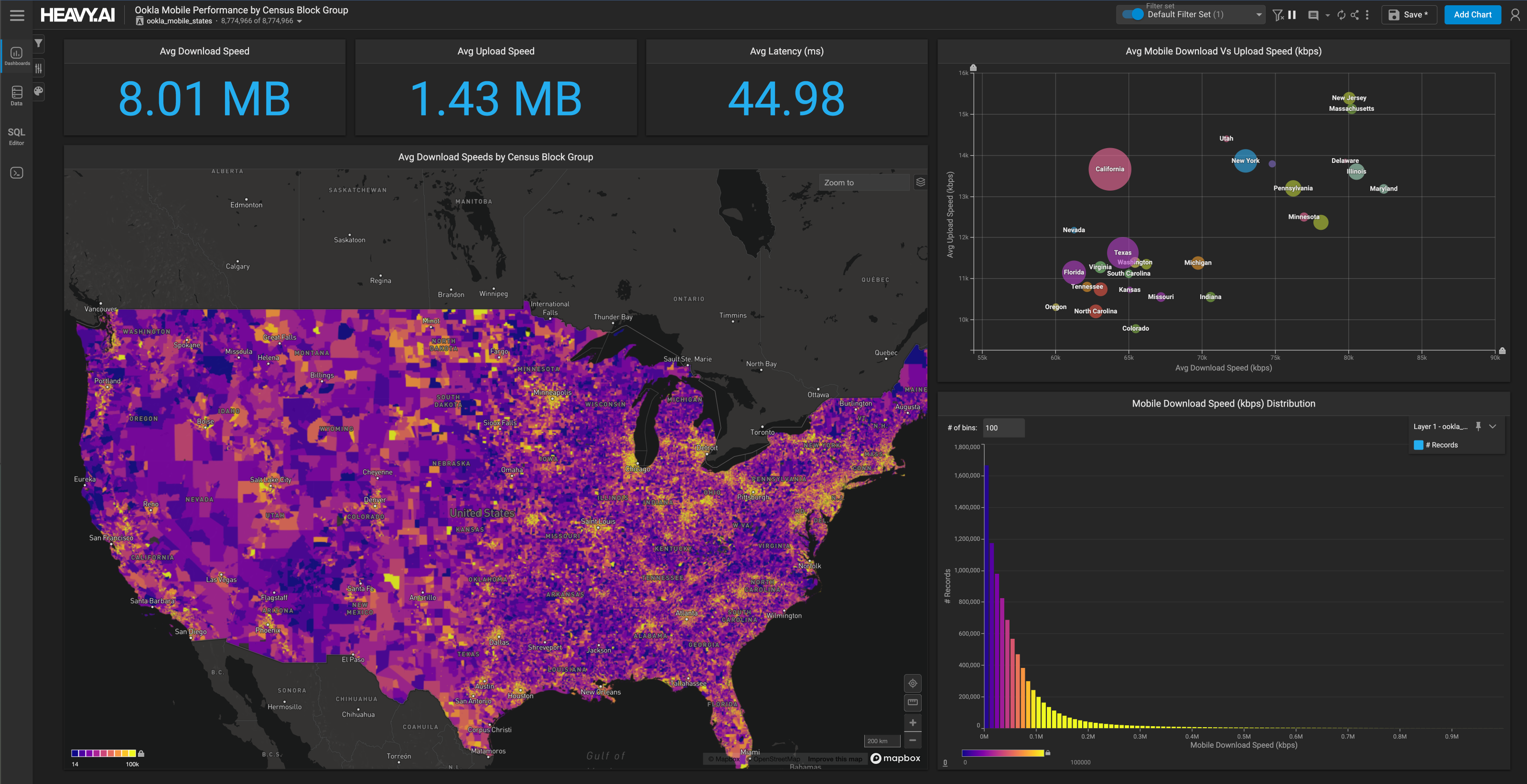Installing MapD on Microsoft Azure
Download HEAVY.AI Free, a full-featured version available for use at no cost.
GET FREE LICENSEGet Up and Running in Only 20 Minutes.
Many of our customers use a public cloud platform for their infrastructure needs. While MapD provides installation recipes for various flavors of Linux and Docker, we haven’t spent as much time focusing on installation on specific cloud platforms. We’re changing that, and this post on installing MapD Community Edition on Microsoft Azure is a step in that direction!
Point-and-Click Install via Azure Cloud Portal
The quickest way to get started on Microsoft Azure, especially if you’re unfamiliar or uncomfortable with the command line, is to use the Microsoft Azure Portal. For a step-by-step walkthrough of how to install MapD Community Edition on Microsoft Azure, we’ve created the following video:
The whole install process takes about 20 minutes to create a GPU-enabled Ubuntu Server virtual machine with MapD Community Edition installed. The movie is about 7 minutes long, but portions of the install process have been sped up so that you don’t have to watch the apt installer in real time. The install scripts are located in a GitHub repository that we created for this blog post, so that you don’t need to type the apt commands in to follow along.
Installing MapD via Azure CLI
For the more DevOps-inclined, the GitHub repo shows an example of end-to-end installation of MapD on Microsoft Azure using the Azure CLI tools. The scripts provided are intentionally spartan, so that interested users can explore all of the different options Microsoft Azure provides without having to wade through lots of shell script variable substitutions and conditional logic.
Of course, if you are an experienced developer, you may choose to use the scripts as a starting point. These scripts are licensed under the Apache 2.0 open-source license for the community to freely use as is appropriate for your specific installation.
Share Your Successes!
With the MapD Cloud 14-day free trial, open-source MapD Core, MapD Community Edition, and even our MapD online demos, MapD is invested in making the power of GPU computing accessible to the larger analytics community. Hopefully this post on installing MapD on Microsoft Azure has highlighted how easy it is to get started with MapD, but if you have any questions or want to share a success story using MapD, drop by our Community Forum!