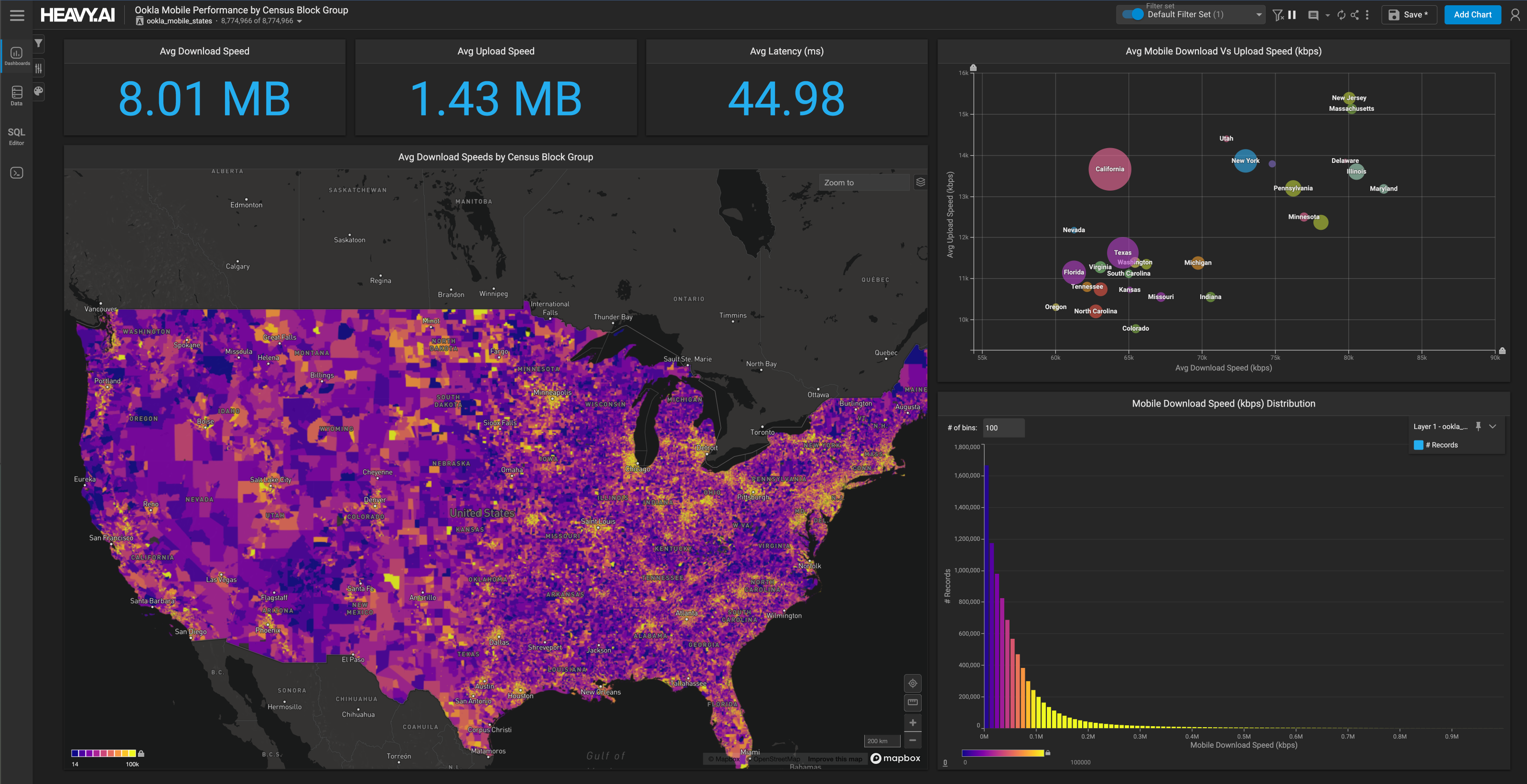How to Make the Most Out of Your Business Intelligence Dashboard
Download HEAVY.AI Free, a full-featured version available for use at no cost.
GET FREE LICENSEData is more abundant and more accessible than ever. Long gone are the days when only data analysts and IT professionals could access and understand the significance of data. Business intelligence (BI) solutions have evolved into user-friendly, self-service tools that nearly anyone can use. One of the most readily accessible and valuable of these BI tools is the business intelligence dashboard.
The benefits of business intelligence dashboards are clear -- now every department throughout a company can access intuitive, customizable dashboards that consolidate and convert business data and KPIs into simplified, at-a-glance, interactive visualizations that empower the average business user to transform even the biggest datasets into actionable, data-driven decisions.
It sounds great, right? But how do you know if you’re truly maximizing the potential of your business intelligence (BI) dashboard? BI dashboard software is easy enough to use, but if you’re not following best practices, you could end up with a chaotic, confusing dashboard and miss out on valuable insights. To ensure you’re really making the most out of your BI dashboard, adhere to the following BI dashboard best practices.
Answer Who, What, and Why
When it comes to data, more is not always better. As with any report, it is essential to identify your audience and the information that is most relevant to them when creating a BI dashboard. Before you even touch business intelligence dashboard software, ask yourself: who are you talking to, what do they need to know, and why? First identify your audience, then identify your reporting requirements, and then you’ll be able to choose the most relevant KPIs to measure.
Business intelligence analytics is only as useful as our ability to ask it the right questions. Too much data, or the wrong data, and you’ll end up with a cluttered, redundant, and irrelevant dashboard displaying too many KPIs. This defeats the purpose of a business intelligence reporting dashboard, which is to provide a clean and clear space to measure and track the most relevant KPIs.
Spread it out
If you dump all of your data into one dashboard, you’re going to have a difficult time and users will get overwhelmed. There’s a variety of different types of dashboards in business intelligence that generate different kinds of BI reports, and each type of dashboard is best suited for different purposes and will help inform different business decisions. Familiarizing yourself with your options is critical to ensuring you’re using the most appropriate business intelligence dashboard design and maximizing its potential.
Common BI dashboard types include:
- Strategic: If your audience is C-suite executives and your focus is high-level business strategies, this is the dashboard to use. Strategic BI dashboards aggregate and quickly communicate the organization’s overall health indicators to business heads. This is the most effective dashboard to use when your objective is to provide decision makers with a simple visualization of their business activities that will help monitor strategy performance, track performance against goals, and stimulate discussion about areas of growth and improvement.
- Operational: As the name suggests operational dashboards are best suited for operations managers who need to monitor operational KPIs on a regular basis. This dashboard is most appropriate for honing in on the nitty-gritty details of business processes, monitoring real-time operations and functionality, and tracking specific metrics and KPIs at regular intervals. Operational BI dashboards help identify deviations and anomalies in real time so you can discover and respond to issues quickly.
- Analytical: Analytical BI dashboards help answer specific business questions and are typically prepared by data analysts or with the use of advanced software solutions. These complex, highly focused dashboards analyze large volumes of business intelligence data and support root-cause data analysis, specifically measuring data variables in relation to periods of time. Use an analytical BI dashboard to further investigate issues by using ad-hoc analysis.
Don’t just set it and forget it
BI dashboards aren’t one-size-fits-all, and what worked for you and your team last quarter might not still be working now. What good is a dashboard if no one wants to use it? Cut out the guesswork and interact directly with your intended end users. Survey what features of the dashboard they find most useful. What keeps them coming back to use it? Frequently evaluate your BI dashboard to ensure the user interface is functional, that data is accurate and current, and that customization capabilities are readily available for different departments’ needs.
Cut the clutter
Less is more! The number of visual elements is as important as the type of visual elements you include on your dashboard. A picture really is worth a thousand words, and business intelligence data visualizations can be incredibly impactful, but the most attractive design scheme isn’t always the most effective. When designing your dashboard, it should be simple, clear, and at-a-glance, with consistent, aligned elements. Highlight the most relevant information and utilize colors to communicate different meanings.
For a more advanced, evidence-driven approach to designing your BI dashboard, refer to the Gestalt Principle of visual design, which covers figure/ground, and laws of proximity, common region, and closure. These principles can be used to better understand human perception and how best to design a BI dashboard so that it is easy to understand and tells a compelling story.
Not all data visualizations are created equal
A BI dashboard can serve as an extremely effective reporting tool, but only if you use the right data visualizations. Just because you can use a pie chart doesn’t mean it’s the right chart for the job. Using the wrong information visualization can make already complex data sets even harder to understand. The best way to decide which data visualizations will be most effective on your BI dashboard is to identify which category of question you're asking the visualization to answer.
The four general categories and their ideal visualizations are:
- Relationship: scatter plot, bubble plot
- Distribution: histogram, scatter plot
- Composition: pie chart, waterfall chart, stacked charts
- Comparison: bubble chart, spider chart, bar graph, scatter plot, line chart
Modern, accelerated business intelligence platforms support real-time, interactive visualizations for massive data sets at scale, and execute queries orders of magnitude faster than legacy, mainstream data analytics dashboards and systems. Data visualizations with real-time interactivity empower users to rapidly investigate and uncover multi-factor relationships from even the highest velocity big data sets with just a few clicks. See the difference for yourself in this benchmark case study with HEAVY.AI vs Tableau and Snowflake.
Context is key
This is your When, Where, and How. Providing the appropriate context is essential to understanding the significance of the data points you’re visualizing. Specify and ensure it is immediately evident to your audience how recent and within which time period the data was monitored. Great BI dashboard examples include essential milestone dates, time frames, and year-over-year comparisons. Context gives your data a narrative after it’s been transformed into information. The very nature of a BI dashboard is to bring context to your business data by presenting all relevant points, historic and current, in a single, holistic view.
Becoming a BI Dashboard Boss
Knowledge is power, but only if you can transform that knowledge into action. When used strategically, business intelligence dashboards can be an invaluable asset to your business actions, for example with energy business intelligence informing investments. Advances in business intelligence have given us a more accurate and intimate look into the inner workings of our organizations than ever before, and BI dashboards are essential to harnessing the massive datasets at our fingertips. The importance of data visualization in business intelligence cannot be overstated, and a well-crafted BI dashboard with best practices applied will empower you and your team to visualize and truly immerse yourselves in your business data.