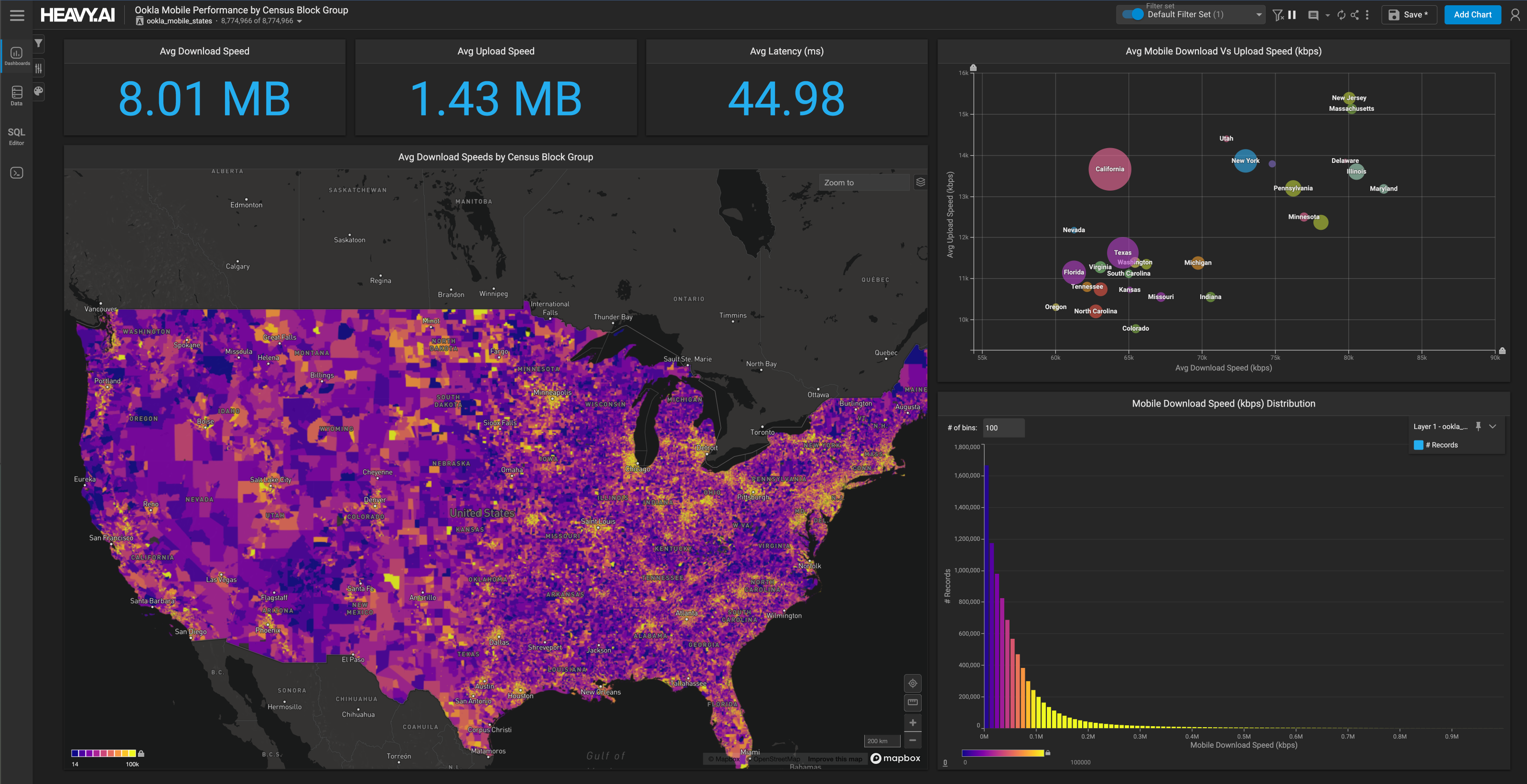What's New in HEAVY.AI 6.1?
Download HEAVY.AI Free, a full-featured version available for use at no cost.
GET FREE LICENSEHEAVY.AI v6.1 is available now for anyone who wants to upgrade or start fresh with a new download. The latest release brings enhancements to the entire HEAVY.AI solution with significant improvements to accessing external data, the user interface & experience, and the advanced analytics extension framework. Let's quickly jump in and take a look at the highlights.
Accessibility and External Data Sources
HEAVY.AI v6.1 includes initial public betas of our PostgreSQL Immerse connector, SQL support for COPY FROM Open Database Connectivity (ODBC) database connections, and geospatial & raster file globbing on import. These additions make it easier to load and/or connect to your enterprise data where it currently lives.

You'll notice that the Immerse Data Manager UI shows a PostgreSQL card when you navigate to Data > Add Table. This allows you to import or connect to data that lives in your PostgreSQL instances. Fill out each required field and select either import or connect to view a data preview before making the data available for dashboards, charts, and queries.
The new COPY FROM ODBC database command is another way to import or connect to data from a Relational Database Management System (RDMS) like PostgreSQL or a data warehouse using the ODBC interface. For example, you can access data using a data source name or connection string, as in the following:
Review the ODBC Data Wrapper Reference if you have not already. This will help you set up and configure your ODBC sources for use in HeavyConnect or import.
Finally, when importing geospatial & raster data into HEAVY.AI 6.1, you'll be able to glob filenames and load a sequence of same-format files. For example, if you'd like to import a folder full of GeoTIFFs into a single table, you could run the following:
The files are imported in alphanumeric sort order, per regular glob rules, and are all appended to the same table. This may fail if the files are not all in the same format (band count, names, and types).
Enhanced User Interface & Experience
This release contains several user interface & experience advancements requested by our customers. Map charts now include cartographic support for polygons with colorful borders and transparent fills, which is very handy for administrative area overlays.

Meanwhile, we've spiced up table chart presentations by offering alignment, zebra striping, and border options in the table chart configuration window. And added greater control over font sizes across charts and dashboards.

Finally, we've decreased the frequency of dashboard saving reminders and added a custom source table functions browser. So thanks for the feedback, and keep it coming!
Maturing SQL and Advanced Analytics Capabilities
HEAVY.AI v6.1 continues the maturation of our intermediate and advanced SQL support by enhancing:
- INSERT
- Window function framing (e.g., BETWEEN ROWS and BETWEEN RANGE)
- UNION ALL
- and string functions like LOWER, UPPER, LEFT, and RIGHT
Our extension framework features an improved "custom source" dialog and new SQL commands (e.g., SHOW FUNCTIONS, SHOW FUNCTIONS DETAILS, SHOW RUNTIME FUNCTIONS [DETAILS], and SHOW RUNTIME TABLE FUNCTIONS [DETAILS]) to see which extensions are installed, their parameters, and each UDF/UDTF runtime.
Lastly, we introduce three new extension functions at v6.1. The first, tf_compute_dwell_times, considerably reduces GPS event stream data volumes while keeping relevant information. The second two (tf_feature_self_similarity and tf_feature_similarity) compute feature general similarity scores. Think about them in terms of "similarity" and "anomalies," which you may need to highlight in your analysis.
You can download the latest release of HEAVY.AI today!
Thank you to our engineering team for putting out another excellent release. If you wish to review the release notes in their entirety, visit https://docs.heavy.ai/overview/release-notes.
For those planning to upgrade to HEAVY.AI Version 6.1, we recommend you backup your data directories and follow the upgrading HEAVY.AI documentation. Enterprise customers can reach out to HEAVY.AI Support or access the support portal for assistance.
Please ask any remaining questions or share your experiences with us on LinkedIn, Twitter, or our Community Forums!